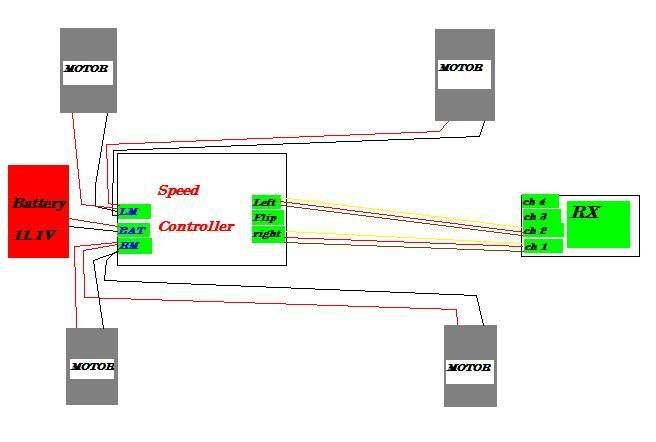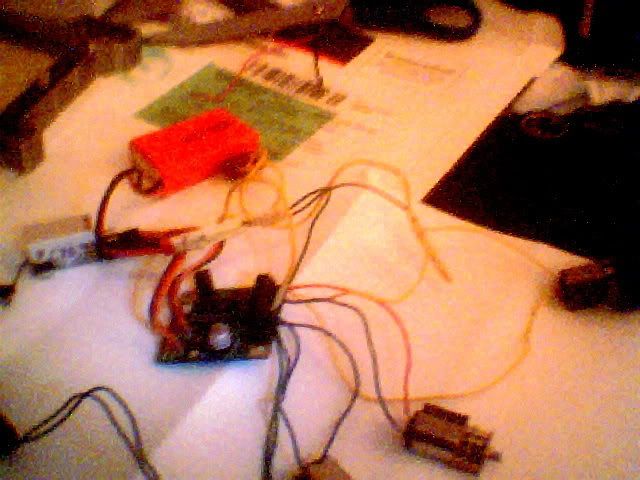Rx and speed controller
Moderators: BeligerAnt, petec, administrator
Something is wrong with my robot. I have all the parts and I believe everything is connected properly.
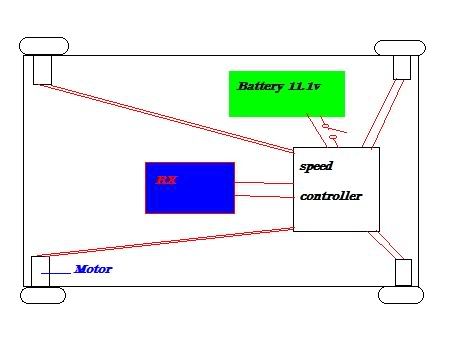
The only problem is when I turn it on the status LED blinks yellow and green very fast. In the manual it said when the light changes to blinking yellow for 1/2 second that means it shorted load, open circuit or over temperature. I can't seem to fix the problem. The speed controller is "Ant 100 Dual 5A Robot Controller," you can find it here http://www.robotcombat.com/marketplace_ant_esc.html There is a manual at the bottom right.
Do I have to connect flip? I never connected flip.
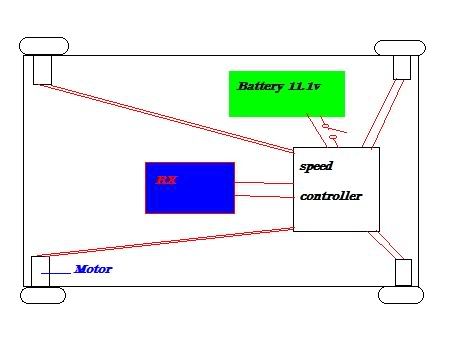
The only problem is when I turn it on the status LED blinks yellow and green very fast. In the manual it said when the light changes to blinking yellow for 1/2 second that means it shorted load, open circuit or over temperature. I can't seem to fix the problem. The speed controller is "Ant 100 Dual 5A Robot Controller," you can find it here http://www.robotcombat.com/marketplace_ant_esc.html There is a manual at the bottom right.
Do I have to connect flip? I never connected flip.
- Simon Windisch
- Posts: 1806
- Joined: Tue Apr 15, 2003 12:00 am
- Location: Reading
- Contact:
- BeligerAnt
- Posts: 1872
- Joined: Wed May 15, 2002 12:00 am
- Location: Brighton
- Contact:
I can't see anything obvious. The only thing I can think of from what you say is maybe 2 motors in parallel are too much for the speed controller?
I would suggest breaking it down then building it up step by step, testing at each stage to see what happens.
Suggest:
1) Connect battery to speed controller (nothing else). Observe LEDs.
2) Add receiver Ch1. Observe LEDs.
3) Add receiver Ch2. Observe LEDs.
4) Add one motor to LM. Observe LEDs.
5) Add one motor to RM. Observe LEDs.
6) Add second motor to LM. Observe LEDs.
7) Add second motor to RM. Observe LEDs.
Don't forget to switch off power between each step.
If the LED flashing changes at a certain step, then it might give some clue as to where the problem lies.
Of course, you should also check carefully that you don't have any short circuits and that the motors work when connected directly to a battery etc etc.
Hope this helps.
I would suggest breaking it down then building it up step by step, testing at each stage to see what happens.
Suggest:
1) Connect battery to speed controller (nothing else). Observe LEDs.
2) Add receiver Ch1. Observe LEDs.
3) Add receiver Ch2. Observe LEDs.
4) Add one motor to LM. Observe LEDs.
5) Add one motor to RM. Observe LEDs.
6) Add second motor to LM. Observe LEDs.
7) Add second motor to RM. Observe LEDs.
Don't forget to switch off power between each step.
If the LED flashing changes at a certain step, then it might give some clue as to where the problem lies.
Of course, you should also check carefully that you don't have any short circuits and that the motors work when connected directly to a battery etc etc.
Hope this helps.
Gary, Team BeligerAnt
- Simon Windisch
- Posts: 1806
- Joined: Tue Apr 15, 2003 12:00 am
- Location: Reading
- Contact:
I tried all the steps. The led still flashes the same (yellow and green about 1/2 sec). I connected a AA battery to all the motors and they all worked fine. I turned on the Tx and then the speed controller but the led still flashes the same and when I moved the stick on the Tx the motors didn't move.
I'm starting to think it's something to do with the reciever. I hope not because I just got it and it was not opened before I got it.
Could it have something to do with "mix" or "curve" on the speed controller? I didn't touch thoughs.
I'm starting to think it's something to do with the reciever. I hope not because I just got it and it was not opened before I got it.
Could it have something to do with "mix" or "curve" on the speed controller? I didn't touch thoughs.
In the manual it said to cut something red off (the old model). I don't see anything red on the speed controller.
Simon you said on your 6 step antweight that the brown or black wire is suppost to always be on the bottom when connected to the reciever. In someone elses guide they put the brown wire on the top and the yellow/orange on the bottom and it still works.
Simon you said on your 6 step antweight that the brown or black wire is suppost to always be on the bottom when connected to the reciever. In someone elses guide they put the brown wire on the top and the yellow/orange on the bottom and it still works.
- Simon Windisch
- Posts: 1806
- Joined: Tue Apr 15, 2003 12:00 am
- Location: Reading
- Contact:
Hi patdied, it depends on your receiver, I guess. Black is -ve, red is +ve, white is signal.
I had nothing but trouble from my Barello board, and the customer service was rubbish. That said, it might be worth contacting them.
The manual says that the flashing means
Do you have your crystals in right? double check that tx and rx are in the right place.
Simon
I had nothing but trouble from my Barello board, and the customer service was rubbish. That said, it might be worth contacting them.
The manual says that the flashing means
The most likely is open circuit. Perhaps check your motor connections again.(shorted load, open circuit or over temperature)
Do you have your crystals in right? double check that tx and rx are in the right place.
Simon